Using Blackboard
As of the Spring of 2025, NCTA is affiliated with Fitchburg State University. Blackboard is our learning management system. The Blackboard learning platform offers a mobile-friendly, accessible interface to support teaching and learning. Our instructors and students use Blackboard to share information and course materials, engage in critical thinking activities, and collaborate online.
In-IT-Together
Remember that however you may be learning, you are not alone. If you need help, contact Information Technology Help Desk at Fitchburg State University by calling 978- 665-4500, sending an e-mail to it@framingham.edu, or visiting the help desk